Here are some things you shouldn’t be doing with your cybersecurity in 2023:
- Using weak passwords. Weak passwords are easy for attackers to crack, making your accounts vulnerable to unauthorized access. Use strong passwords that are at least 12 characters long and include a mix of upper and lowercase letters, numbers, and symbols. You can also use a password manager to create and store strong, unique passwords for all of your online accounts.
- Reusing passwords. Reusing passwords across multiple accounts makes it easier for attackers to gain access to all of your accounts if they crack one password. Use a unique password for each of your online accounts.
- Not using multi-factor authentication (MFA). MFA adds an extra layer of security to your accounts by requiring you to enter a code from your phone in addition to your password when logging in. Enable MFA on all of your accounts that support it.
- Not keeping your software up to date. Software updates often include security patches that can fix known vulnerabilities. It is important to keep your software up to date to protect your computer from malware and other cyber threats.
- Not using a secure email provider. Choose an email provider that offers robust security features, such as spam filtering, virus protection, and encryption. Some email providers also offer additional security features, such as two-factor authentication and email forwarding protection.
- Not educating your employees about cybersecurity. Employees are one of the weakest links in the cybersecurity chain. It is important to educate your employees about cybersecurity best practices, such as how to identify phishing emails and avoid clicking on malicious links. You should also have a policy in place for reporting suspicious emails.
In addition to the above, here are some other things you shouldn’t be doing with your cybersecurity in 2023:
- Clicking on links in unsolicited emails. Phishing emails are designed to trick you into clicking on a malicious link or opening an infected attachment. If you receive an email from someone you don’t know, or if the email looks suspicious, don’t click on any links or open any attachments.
- Opening attachments in unsolicited emails. Even if you know the person who sent the email, be careful about opening attachments. Some malware can be embedded in attachments and spread to your computer when you open them. If you are unsure about the legitimacy of an attachment, don’t open it.
- Using public Wi-Fi networks without protection. Public Wi-Fi networks are often unsecured, making them easy for attackers to intercept your traffic. Avoid using public Wi-Fi networks for sensitive activities, such as banking or online shopping. If you must use a public Wi-Fi network, use a VPN to encrypt your traffic.
- Downloading software from untrusted sources. Only download software from trusted sources, such as the official website of the developer. Downloading software from untrusted sources can put your computer at risk of malware infection.
- Not backing up your data. Regular data backups can help you recover your data in the event of a cybersecurity breach or other data loss event. Make sure to back up your data regularly to a secure location, such as an external hard drive or cloud storage service.
By following these tips, you can help to protect yourself from cyberattacks and keep your data safe.

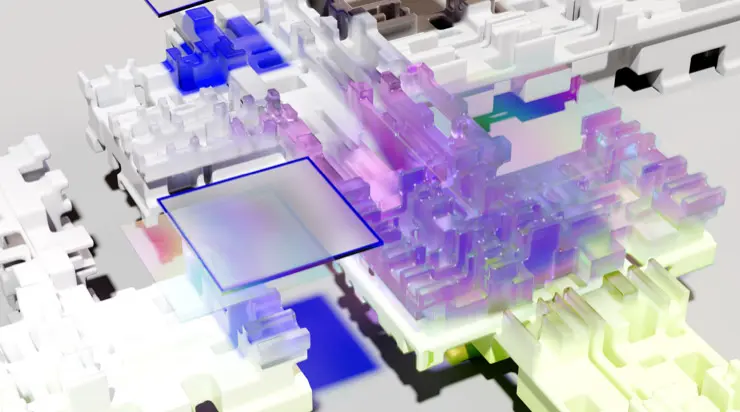

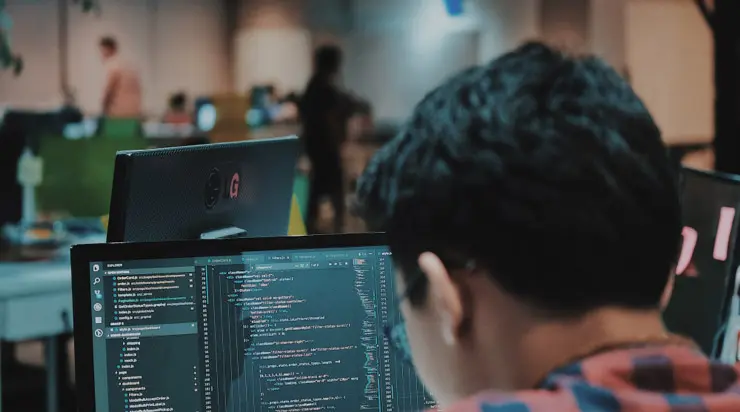

Companies often neglect to have written standards and policies around their cybersecurity. Why? Because dozens of them are usually needed, covering everything from equipment management to backup procedures, admin credentialing, remote work policies, and so much more. But it’s well worth the effort.