Email security is a critical issue for businesses and individuals alike. Email is a primary vector for cyberattacks, and email security breaches can have devastating consequences, including financial losses, data theft, and reputational damage.
Here are five tips for solving the email security problem:
1. Use strong passwords and enable multi-factor authentication (MFA).
Strong passwords and MFA are two of the most effective ways to protect your email account from unauthorized access. Use a password manager to create and store strong, unique passwords for all of your online accounts. And enable MFA whenever possible, which adds an extra layer of security by requiring you to enter a code from your phone in addition to your password when logging in.
2. Be wary of phishing emails.
Phishing emails are designed to trick you into clicking on a malicious link or opening an infected attachment. Be wary of any email that asks for personal information, such as your password or credit card number. If you are unsure about the legitimacy of an email, do not click on any links or open any attachments.
3. Keep your software and antivirus programs up to date.
Software updates often include security patches that can fix known vulnerabilities. It is important to keep your software and antivirus programs up to date to protect your computer from malware and other cyber threats.
4. Use a secure email provider.
Choose an email provider that offers robust security features, such as spam filtering, virus protection, and encryption. Some email providers also offer additional security features, such as two-factor authentication and email forwarding protection.
5. Educate your employees about email security.
Employees are one of the weakest links in the email security chain. It is important to educate your employees about email security best practices, such as how to identify phishing emails and avoid clicking on malicious links. You should also have a policy in place for reporting suspicious emails.
By following these tips, you can help to protect your email account from cyberattacks and keep your data safe.
Additional tips:
- Be careful about what information you share in your emails. Avoid sharing sensitive information, such as financial data or personal identification numbers (PINs).
- Be careful about opening attachments in emails, even if they are from people you know. If you are unsure about the legitimacy of an attachment, do not open it.
- Be aware of social engineering scams. Social engineering scams are designed to trick you into revealing confidential information or taking actions that could put your security at risk.
- Report any suspicious emails to your IT department or email provider.
By following these tips, you can help to keep your email account safe and secure.



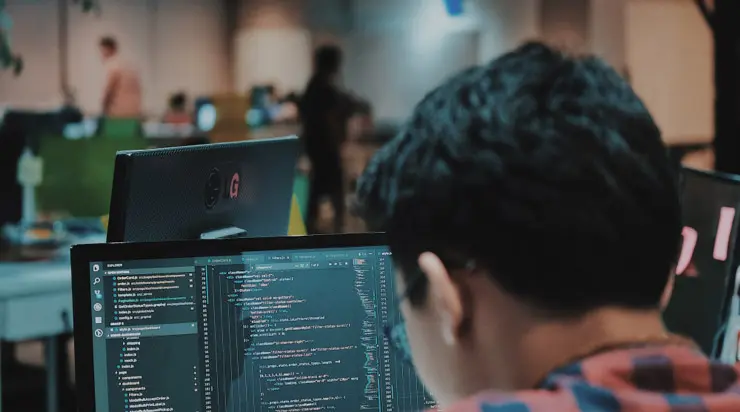
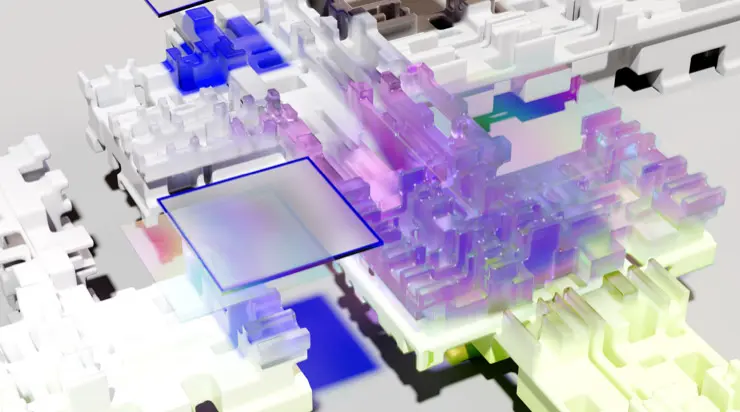
Not only will a network administrator keep you safe, but you will not have to waste as much time going through unwanted emails. Protect yourself before the inevitable happens.